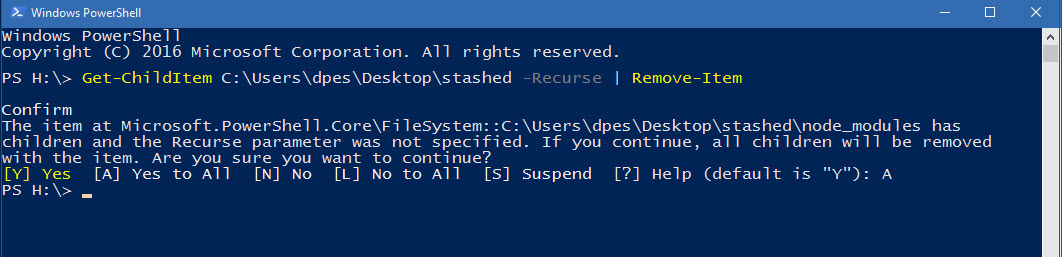Windows Can't Delete Long File/Path names as with /node_modules
I have ran into this problem an number of times where I can't delete a project that was using Node NPM because the dependency folders it creates is just too deep for windows to handle. And when you try to delete the /node_modules/ folder it gives you a Source Path Too Long error.
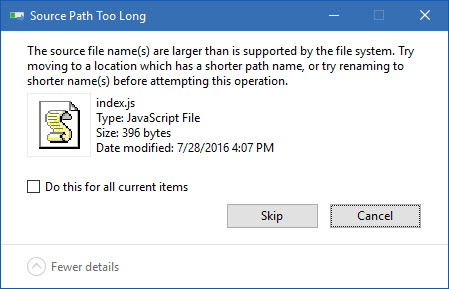
Run this Power Shell command to Recursive Delete the files
The best fix I found is to use this quick power shell script. So fire up Powershell (Press the windows key and search for it). And run the following command.
Be sure to adjust the Path, my example is a folder on my Desktop called Temp-Save that I need to delete all its contents
Get-ChildItem C:\Users\dpes\Desktop\Temp-Save -Recurse | Remove-ItemYour results should look something like this where you have to confirm you really want to delete everything.